
Technology is developing from day to day. People all over the world can't live without technologies. These days, There are a lots of people want to remote their personal computer by other personal computer or by smartphone.
Now I would like to show you how to remote computer by computer or smartphones on internet. Before you know how to install this program. You must download a program name"TeamViewer" at first.
Please click on link to download: click her to download.When you have downloaded already, please practice follow on step below:
-Install on computer
1. Click double click to install
step 1.
step3
2. When you have installed it already. You will see your ID and Password , when you want to remote computer someone must know their ID at first. When you want to someone remote your PC, you must give your ID to them also.
-Install on smartphone.
1. you have to download this program on your app store or play store

2. When you have installed it already, touch it to open (click next)

3. This is ready to installed. When you want to remote your computer, you just put in your TeamViewer'ID on computer to your smartphone you can order it.
Note: This program can process by internet.
- If you want to clear than please watch video below:
Posted by Sinak
Thank!
Sign up here with your email




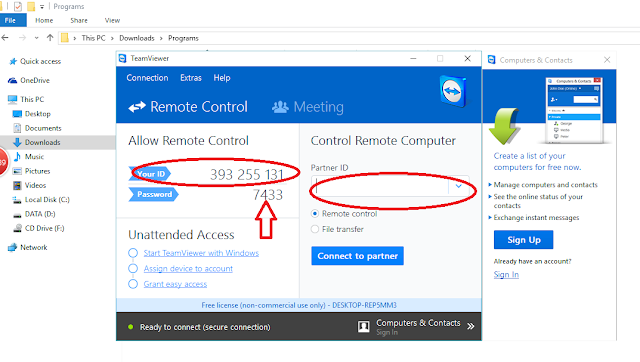



ConversionConversion EmoticonEmoticon